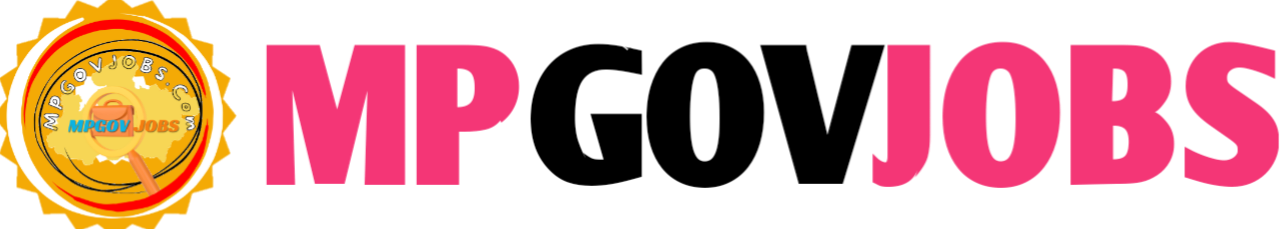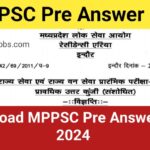Atithi Shikshak Registration Process for guest teachers in Madhya Pradesh. As I mentioned earlier post, the registration process has already started, and you can register on the GFMS portal. In this article you will get a step-by-step guide on how to complete the registration, so in this article, we will discuss the process from registration to getting the scorecard.
How to do registration for MP Atithi Shikshak?
Follow these simple steps to get New Registration on GFMS:-
- First, visit the official website of the GFMS portal for registration.
- Now Click on “New Registration,” which will open the instructions for the 2024-25 applicant registration. Read these instructions carefully and then click on “Proceed.”
You will need to verify your mobile number through OTP. - Enter your mobile number, re-enter it, and fill in the code shown on the screen.
- Click on “Get OTP,” and once you receive it on your mobile, enter the OTP on the portal and click “Submit OTP.”
- Your mobile number will be verified successfully.

Next, you will need to verify your Aadhaar number.
- Enter your 12-digit Aadhaar number twice and click on “eKYC via OTP.”
- You will receive an OTP on your mobile, enter it, and your Aadhaar verification will be completed.
- Once verified, you will proceed to fill in your personal information, such as name, date of birth, gender, mobile number, marital status, category, email ID, and district/block address.
- Ensure that this information matches your Aadhaar details.
- Save the information after ticking the checkbox.
After saving your personal details
- Now update your educational qualifications by clicking on “Update My Education Qualification.”
- Enter details such as the year of passing, qualification, course, subjects, board/university, roll number, total marks, and marks obtained.
- Fill in all your qualifications like 10th, 12th, graduation, B.Ed., D.Ed., etc.
- Your scorecard will be generated based on this information, so ensure accuracy.
- Now Click “Update My Education Qualification Detail” to save your information.
Also Read:- Important Details for MP Guest Teacher Registration 2024
How to get Atithi Shikshak Score Card Verification?
Atithi Score Card will be Verified by Principal or Babu of any Government High Secondary School
- Print your updated qualifications and visit the Gov. High Secondary School Principal for online verification with all original documents. The principal will verify your documents and complete your KYC.
- Once verified, your scorecard will be generated and can be downloaded from the “Score Card Management” section on the portal.
- Click on “My Score Card” to download and print it.
- Submit this scorecard to the school where you wish to work as a guest teacher or where applications are requested.
You can also update your TET qualifications in the portal. After updating your educational qualifications, go to “TET Qualification” and fill in your details for Class 1, 2, or 3 qualifications. The Gov. School Principal will verify these as well.
Also Read:- How to get selected in MP Atithi Shikshak Bharti 2024
It is important to complete your registration and updates as soon as possible to avoid any issues with the portal. Those who have already registered can update their qualifications without needing a new registration, but must still get their updated information verified by the Cluster Principal.