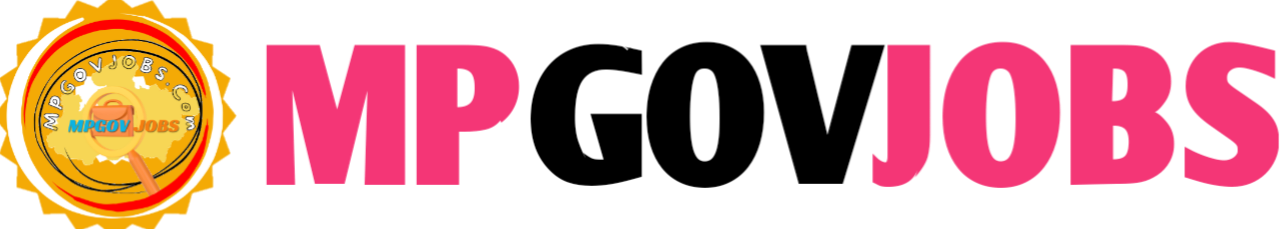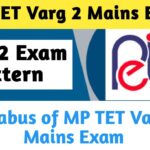Apaar ID Card Online Registration:- The Apaar ID Card is a revolutionary initiative by the Government of India to provide a unique academic identity to students. This digital ID stores a student’s academic records such as mark sheets, degrees, diplomas, and co-curricular achievements in a centralized and secure digital format. The initiative aims to simplify access to educational information and ensure that every student has a digital academic profile.
If you’re a student and wish to register for your Apaar ID Card, this article explains the benefits and the step-by-step process for online registration.
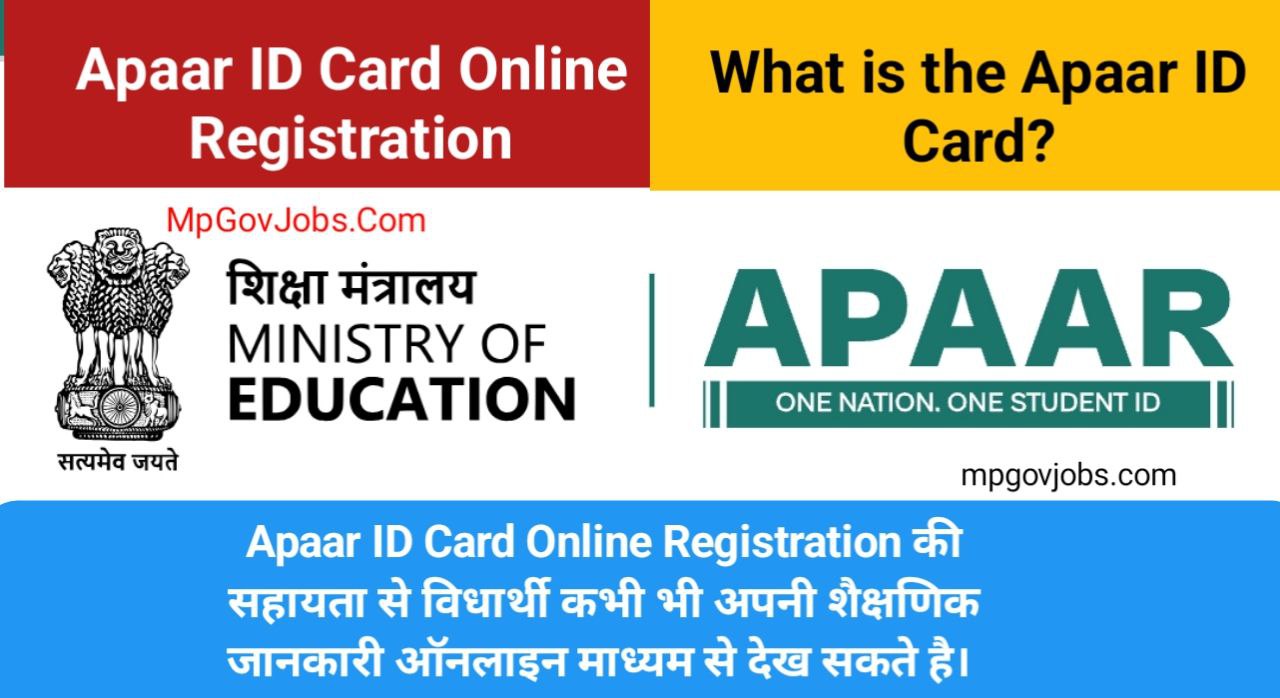
What is the Apaar ID Card?
The Apaar ID Card is designed to digitally store and secure the academic records of students. The following records are included:
- Degrees
- Diplomas
- Certificates
- Co-curricular Achievements
- Scorecards
- Mark Sheets
- Grade Sheets
This initiative eliminates the need for physical records, making the entire academic documentation process seamless and accessible.
Benefits of the Apaar ID Card
- Secure Academic Records: Students’ academic information is stored in a secure digital format.
- Ease of School Transfer: Facilitates smoother transitions when changing schools, as the Apaar ID Card can be used for admissions.
- Permanent Digital Identity: Acts as a lifelong academic ID, reducing the need for repetitive documentation.
- Quick Access to Records: Students can access their academic information anytime, anywhere.
- Streamlined Admissions: Simplifies the process of submitting educational details for higher education or job applications.
Key Information about Apaar ID Card Online Registration
- Registration Mode: Online
- Eligibility: Students from Class 1 to 12
- Official Website: apaar.education.gov.in
Steps for Apaar ID Card Online Registration
Follow these simple steps to register for your Apaar ID Card:
1. School Assistance
- You can request your teachers to help you register for the Apaar ID Card, which is the easiest method.
2. DigiLocker Login
- Download the DigiLocker App on your mobile device.
- Log in to your DigiLocker account using your credentials.
3. Navigate to “Academic Bank of Credits”
- After logging in, go to the Academic Bank of Credits section within the DigiLocker app.
4. Select “My Account”
- Click on My Account under the Academic Bank of Credits section.
- Choose the Student option.
5. Fill in Your Details
- Enter your personal details such as Aadhaar number, school/college information, and other required information.
6. Upload Documents
- Upload scanned copies of necessary documents, including:
- Aadhaar Card
- Photo
- Residence Proof
7. Review and Submit
- Review the information you’ve entered to ensure accuracy.
- Submit the form once you’ve verified all details. mpgovjobs
Advantages of the Apaar ID Card
- Eliminates the need to create new documents or IDs repeatedly.
- Simplifies school transfers with a centralized academic identity.
- Ensures academic records are safe, organized, and easily accessible in digital form.
The Apaar ID Card is a significant step towards digitalizing academic records and creating a unified platform for students’ educational data. Ensure you register early to benefit from this innovative initiative. Visit the official website and follow the steps mentioned above to secure your Apaar ID Card Online Registration today!